I recently installed Arch Linux and also a lot of different file managers to compare. None of them fits me. Every has its own plus and minus.
So, now I would like to say about some features I don't see in PCManFM yet (... or maybe they exist but I don't know how to enable them)
I almost always browse directories in detailed view.
1) Size of files in a table is indecated in so-called "human-readable" form - approximation with KB, MB, GB endings. How can I switch it to view exact sizes in bytes, i.e. 12 345 678 instead of 11.77 MB ?
2) Where is column with file/directory permissions? It is very convinient to see permissions right here.
3) Although I cant see permissions I can change them. But here is another problem. How can I change execute permissions for owner, group and others separately? It seems to be only one checkbox "Make executable" which set execute bit for everybody.
Why not making convinient opportunity to change any bit I am allowed to. Like on this picture
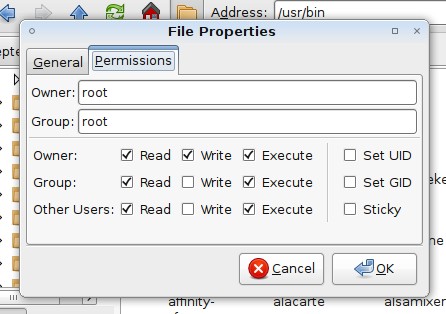
4) I made screenshot of my file properties window. What is the "---" item there?

Don't worry it is in Russian language. And I am Russian person
The first item here "Read and write", then "Only read", then "Only write", then "Nothing", and then "---". Once again - what is it?
------------------------------
That's it for now. If I have another questions I will ask them later.