Page 1 of 2
[SOLVED]Find Default Menu Icon
Posted: Tue Oct 11, 2011 11:48 pm
by KBD47
I messing around with my panel and accidental removed my menu icon. When I got it back it was a computer icon instead of the lxde icon. Where can I find the original menu icon?
Thanks!
kbd47
Re: Find Default Menu Icon
Posted: Wed Oct 12, 2011 12:44 am
by KBD47
I know the original icon has to be hiding on the system somewhere, but it was not in the image menu. I'm sure I'm not the only one who has accidentally removed it, all you have to do is open the panel settings menu and hit the delete button and by default you remove the menu icon. I did find an icon online:
http://gnome-look.org/CONTENT/content-f ... p-menu.svg
But it is not the same and not as large on the panel. If someone has found a fix for this it would be much appreciated.
KBD47
Re: Find Default Menu Icon
Posted: Wed Oct 12, 2011 11:43 am
by whatthefunk
It depends on which Lubuntu version you are using. Im using 11.04 and the default menu button is at:
/usr/share/lubuntu/images/lubuntu-logo.png
Re: Find Default Menu Icon
Posted: Wed Oct 12, 2011 4:35 pm
by KBD47
I'm using Ubuntu 11.04 with a LXDE desktop installed on it. I will try that. Thanks!
KBD47
Re: Find Default Menu Icon
Posted: Wed Oct 12, 2011 6:54 pm
by amjjawad
Hello and Welcome to LXDE Forum

Right Click on the Menu > "Menu" Settings
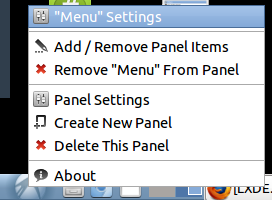
- Screenshot-4.png (19.82 KiB) Viewed 14237 times
Then replace: /usr/share/lxpanel/images/my-computer.png
with :/usr/share/lubuntu/images/lubuntu-logo.png
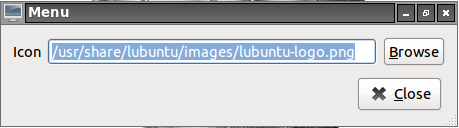
- Screenshot-5.png (10.25 KiB) Viewed 14237 times
Then Close.
Hope that will help

If that fixes your issue, please mark your topic as solved
 http://forum.lxde.org/viewtopic.php?f=8&t=206
http://forum.lxde.org/viewtopic.php?f=8&t=206
Re: Find Default Menu Icon
Posted: Wed Oct 12, 2011 10:21 pm
by KBD47
That didn't work. I guess because I don't actually have Lubuntu but Ubuntu with LXDE installed it is different.
Thanks.
kbd47
Re: Find Default Menu Icon
Posted: Thu Oct 13, 2011 1:07 am
by rokytnji
You can grab that icon from anywhere. Even a custom LXDE icon downloaded and put in a folder like /home/(user name)/icons. Just use the Browse button in amjjawads post.


Code: Select all
Biker:~$ whereis lxde.icon
lxde: /usr/share/lxde
Edit: I think I'll run this one for now.

Re: Find Default Menu Icon
Posted: Thu Oct 13, 2011 3:17 am
by KBD47
Thanks! I found one online, but it was different than the original, I thought someone might know where the original LXDE icon could be found on my machine.
Thanks again.
KBD47
Re: Find Default Menu Icon
Posted: Thu Oct 13, 2011 3:31 am
by rokytnji
KBD47 wrote:Thanks! I found one online, but it was different than the original, I thought someone might know where the original LXDE icon could be found on my machine.
Thanks again.
KBD47
works on my box to find original icon
Re: Find Default Menu Icon
Posted: Thu Oct 13, 2011 4:32 am
by amjjawad
There you go!


