Page 1 of 2
LXDE on IBM R30 notebook - VGA problem
Posted: Sun Feb 26, 2012 2:55 pm
by resolv
Trying to put in use an old labtop IBM R30 with 64 Mb RAM.
Debian 6 LXDE is successfully installed and it works with a decent speed, better then I expected.
Problem is with a resolution, actually, screen is not completely used,
about 1/3 of the screen is black, and in the middle is GUI.
Tried with a Puppy 5.1, same issue, probably the same generic driver is being used.
On the attached picture is screenshot how does it look like.
VGA card is Tridend Microsystem CyberBlade/i1
Same problem had a while ago when installed LXDE on another old labtop (I think some Acer model).
I have found a proposed solution like this:
- Edit /etc/default/grub with this:
Code: Select all
GRUB_GFXMODE=1024x768
GRUB_GFXPAYLOAD_LINUX=keep
- Then:
-Restart
Didn't work, same resolution 800x600 is present and screen is not fully in use as on the picture.
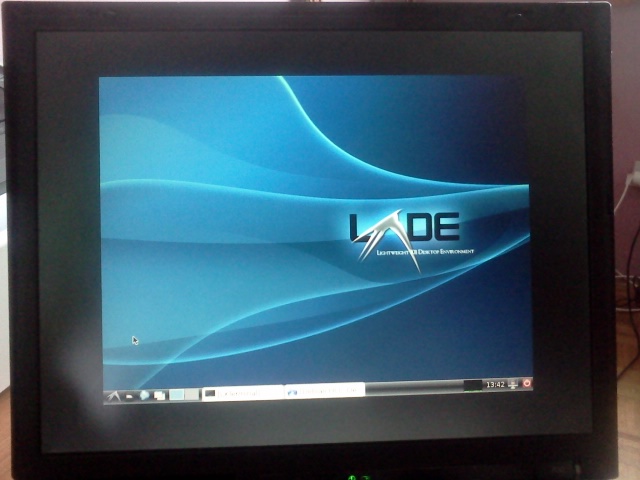
- debian lxde.jpg (77.36 KiB) Viewed 10682 times
Re: LXDE on IBM R30 notebook - VGA problem
Posted: Sun Feb 26, 2012 3:00 pm
by resolv
Also, tried with this solution that worked out for me when had a trouble with a resolution:
Code: Select all
~# xrandr --newmode "1024x768_60.00" 63.50 1024 1072 1176 1328 768 771 775 798 -hsync +vcync
Got error:
Code: Select all
Failed to get size of gamma for output default
Re: LXDE on IBM R30 notebook - VGA problem
Posted: Sun Feb 26, 2012 8:50 pm
by rokytnji
What video driver are you using? Sounds like vesa maybe.
should be able to answer that question. Also it will show what video card chip also. Mine for example,
Code: Select all
01:00.0 VGA compatible controller [0300]: nVidia Corporation G71 [GeForce 7900 GS] [10de:0292] (rev a1)
Kernel driver in use: nvidia
Kernel modules: nvidia-current, nvidiafb, nouveau
Debian latest stable Squeeze does not come with a /etc/X11/xorg.conf file during install anymore, (I know my Antix Debian testing did not) . You might have to generate one and tweak it a little.
http://wiki.debian.org/Xorg
Edit: just in case you want a gui front end for xrandr.
http://christian.amsuess.com/tools/arandr/
LXrandr is another gui for xrandr also available for lxde also.
http://lxde.org/lxrandr_one_monitor_connected
Re: LXDE on IBM R30 notebook - VGA problem
Posted: Sun Feb 26, 2012 9:00 pm
by rokytnji
Just another caveat. You don't have to listen if not interested. I run H2's inxi and smxi scripts on my AntiX testing and unstable Debian installs. I install correct video drivers via sgfxi script which is included when one installs smxi.
Just google it if interested.
My thread in this forum on my installs.
http://forum.lxde.org/viewtopic.php?f=11&t=31202
Re: LXDE on IBM R30 notebook - VGA problem
Posted: Mon Feb 27, 2012 10:18 am
by resolv
rokytnji, thanks for you answer.
VGA card is Tridend Microsystem CyberBlade/i1
If I understand correctly, lxrandr is doing almost as xrandr.
It renders gui within the same space, but doesn't stretch the picture.
Sgfxi might be interesting, hope that there is enough support out of ATi and nVIDIA drivers.
I will try this today afternoon.
Re: LXDE on IBM R30 notebook - VGA problem
Posted: Mon Feb 27, 2012 6:48 pm
by resolv
rokytnji wrote:Just another caveat. You don't have to listen if not interested. I run H2's inxi and smxi scripts on my AntiX testing and unstable Debian installs. I install correct video drivers via sgfxi script which is included when one installs smxi.
I've just tried sgfxi, very smart script indeed.
No luck, got this message:
Code: Select all
ERROR:(254) No supported card found!
Re: LXDE on IBM R30 notebook - VGA problem
Posted: Mon Feb 27, 2012 7:47 pm
by resolv
Tried to install xorg.conf and manually added values as:
(in the Section "Monitor")
Code: Select all
Modeline "0124x768_60.00" 64.11 1024 1080 1184 1344 768 769 772 795 -HSync +vsync
Section Screen, Subsection Display:
Restart, same crap.
Pitty.
Re: LXDE on IBM R30 notebook - VGA problem
Posted: Mon Feb 27, 2012 7:49 pm
by rokytnji
See what the
command spits out.
If nothing.
Not sure but look in synaptic or
for
http://packages.debian.org/squeeze/xser ... eo-trident
I can't guarantee that the trident driver will work on your R30. It may even kill your present display if installed. You'll have to read up on it I guess.
http://man.flashnux.com/en/debian/6/6.0 ... ent.4.html
My IBM A22m and IBM T23 which run AntiX have different video chips than your R30 does.

Re: LXDE on IBM R30 notebook - VGA problem
Posted: Mon Feb 27, 2012 8:43 pm
by resolv
Thanks, I do have this driver installed: xserver-xorg-video-trident
Manual gives output as you posted:
http://man.flashnux.com/en/debian/6/6.0 ... ent.4.html
xorg.conf indeed set values as in manual, all of them are commented.
I guess this may be enabled:
Option "VideoKey" "integer"
Manual says:
This sets the default pixel value for the YUV video overlay key. Default: undefined.
So, which settings may I put in ?
Eventually this option:
Option "GammaBrightness" "string"
since I got error: Failed to get size of gamma
when I tried to set resolution with xrandr.
Again, not sure what value shall I put in ?
Re: LXDE on IBM R30 notebook - VGA problem
Posted: Mon Feb 27, 2012 10:10 pm
by rokytnji
Have you made a /etc/X11/xorg.conf yet?
If so. Back it up and try
http://ubuntuforums.org/showpost.php?p= ... stcount=14
Mainly I am refering to this section of /etc/X11/xorg.conf on that post
Code: Select all
Section "Device"
Identifier "Configured Video Device"
Boardname "Trident CyberBlade (generic)"
Busid "PCI:1:0:0"
Driver "trident"
Screen 0
Vendorname "Trident"
EndSection
Section "Monitor"
Identifier "Configured Monitor"
Vendorname "Generic LCD Display"
Modelname "LCD Panel 1024x768"
Horizsync 31.5-48.0
Vertrefresh 56.0 - 65.0
modeline "1024x768@60" 65.0 1024 1048 1184 1344 768 771 777 806 -vsync -hsync
Gamma 1.0
EndSection
Section "Screen"
Identifier "Default Screen"
Monitor "Configured Monitor"
Device "Configured Video Device"
Defaultdepth 24
SubSection "Display"
Depth 24
Virtual 1024 768
Modes "1024x768@60"
EndSubSection
EndSection
That is the only section of /etc/X11/xorg.conf that I would adjust/add/or touch if I was you. Like I said. Back up original first. Go through the whole thread because I did not read all the pages also.